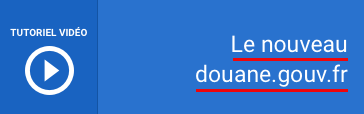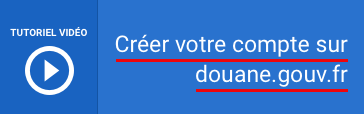For Whom
Licensed warehousekeepers in the alcohol and alcoholic beverages sector.
For What
File your monthly and/or annual returns.
When
By the 10th of each month.
Service opérationnel
ConnectionCIEL (Indirect Contributions Online) allows the dematerialization of the main tax returns in the field of indirect contributions.
The online service allows you to complete several formalities in a single connection (CRD account, statement of non-discharge...) and benefit from several advantages: automated calculation of taxation, resumption of data from one month to the next, possibility to freely attach any document to your management service, etc.
The Decree of 26 March 2018 provides for the compulsory use of declaration and online payment of duties at the latest:
-
1st September 2019 for wine producers (harvester-winemakers, trader-winemakers and cooperative wineries);
-
31 December 2019 for other operators in the indirect contributions sector.
How do I report online based on my activity?
I am a harvester-winemaker, trader-winemaker or a cooperative winery belonging to a wine interprofession
To fulfill your reporting obligations towards Customs and your interbranch, you must fill in the requested information on the IT portal of your interbranch before validating your declaration on CIEL.
In practice, filling in the information on the inter-professional portal pre-fills the DRM in CIEL.
I am a harvester-winemaker, trader-winemaker or a cooperative winery not a national of a wine interprofession
You can go directly to the CIEL online service. You will be able to enter and validate the elements of your declaration.
I do not have a wine business (I am for example a brewer, distiller, trader, logistician, purchasing center, etc.)
CIEL allows you to enter your returns in two ways:
- You can go to the CIEL online service and enter your declaration online;
- You can also, once on CIEL, import a data file (XML format) that allows the automatic pre-filling of your DRM. Refer to the technical documentation available below.
Terms of access to the online service
Three steps to access CIEL
- Hold a valid user account on the Customs portal:
-
Complete the membership agreement for CIEL and the available Telepayment and send it to your manager:
-
Convention d'adhésion à CIEL et Télépaiement - PDF 159 Ko
-
- Once authorized by your managing customs service, go to CIEL to complete your first declaration online or to validate the declaration entered on your interprofessional portal:
Documentation relating to this online service
You will find at your disposal a Frequently Asked Questions (FAQ) listing the most frequent questions from professionals about CIEL as well as the link to the training environment to train you in remote reporting.
For operators in the field of alcohol and alcoholic beverages (brewers, wholesalers, large retailers, operators in the wine sector who are not nationals of an inter-profession, etc.), in addition to entering the elements of the declaration directly on CIEL, a DTI+ (import of XML file to pre-fill the declaration) solution is offered in order to facilitate the filing of declarations containing a large number of references to be declared.
Frequently asked questions
A DRM must be filed by the 10th of the month following the reference period. For example: the DRM for January must be filed by February 10. When the 10th day of the month is a non-working day (Saturday, Sunday or public holiday), the deadline for filing the return is extended to the next working day.
Demande d'assistance en ligne
Si vous rencontrez une difficulté technique avec un service en ligne, faites une demande d'assistance via l'Outil en Ligne de Gestion de l'Assistance (OLGA).
For your information
Your contacts
- Your management office
- In case of technical difficulty when using CIEL, you can submit a request for assistance
- To access the training environment: contact your managing customs office or submit a request for assistance